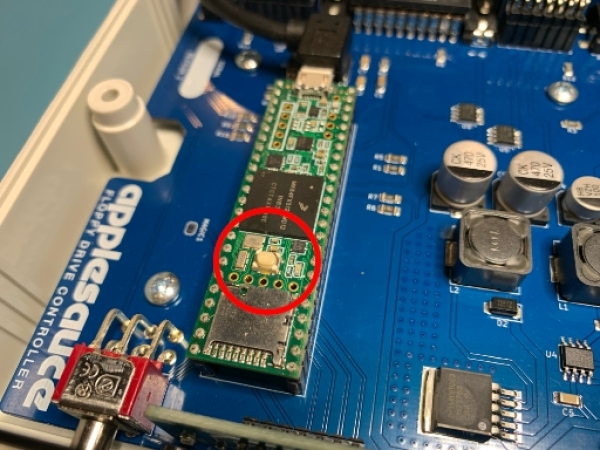Table of Contents
Firmware Update Failures
Did you attempt to update your firmware, but it failed and now your Applesauce is unresponsive? If so, this document will help you to unbrick your Applesauce.
How can I tell if my unit is really bricked?
When your Applesauce is first plugged into USB, it will have a bit of a light show on the front panel as it initializes itself. If you don’t see this light show, then the firmware isn’t running. As a secondary test to rule out it being an issue with the USB on your computer, you can also try using a phone charger block or similar that plugs into an A/C outlet and has a USB plug that provides +5V. Applesauce will perform the light show when plugged into one of these. If you see the lights, then it isn’t likely that your Applesauce is bricked.
Why does this happen?
A firmware update typically fails due to not enough power being provided by the USB port that the Applesauce is plugged into. The failure will typically have a message like “Failed while uploading block 7!” Applesauce requires a bit more power than it typically consumes when it is reflashing the firmware, if it can’t get that power then things fall apart.
Is my Applesauce permanently bricked?
The ability to unbrick is part of the design, and I have never had an Applesauce that couldn’t be recovered after a firmware update failure.
What do I need to get my Applesauce working again?
First off, it is very likely that your USB plug isn’t providing enough power. This can often happen with older computers. It would likely be a good idea if you kept your Applesauce plugged into a powered USB hub. They are widely available and pretty inexpensive. It is also possible that a different USB port on your computer provides a bit more power, or some monitors have built-in USB ports that can be powered.
You will likely also need a Philips screwdriver (#2 size) to open up your case.
Enough talking, let’s get this thing fixed!
Here are the steps to take in order to get things working again. Be sure to follow them in order as it matters.
- Make sure that your Applesauce hardware is not plugged into USB. Also, disconnect any floppy drive and the power cord from your Applesauce.
- Open up the Applesauce client software. Under the Applesauce menu, select Force Firmware Refresh….
- Plug in your Applesauce (hopefully with a powered USB hub). If you get the message that a “wild Applesauce has appeared”, press the Update Firmware button to make sure that the complete firmware is on your device. If this is successful, then you can stop reading these instructions and go play with your Applesauce.
- Unplug your Applesauce from the USB.
- You will need to get out your screwdriver now in order to open up your Applesauce. There are two screws on the underside that need to come out. After that you will need to carefully lift off the top of the case. There is some mounting tape at the rear of the unit that you will need to fight with in order to get the lid off. There are some pictures below showing the process.
- Plug your Applesauce back into the USB and then press the little white button on the green board (circled in picture below).
- Click on the Update Firmware button in the client. This will hopefully succeed and unbrick your Applesauce. If so, put the case back together and go have some fun!
- If you have tried the above in a few different ways including using a powered USB hub and still can’t get it working, then shoot us a message using the contact form and we will get get in touch to help resolve the problem.